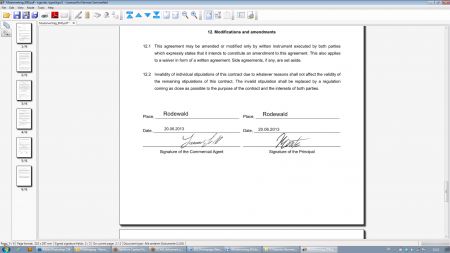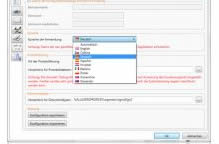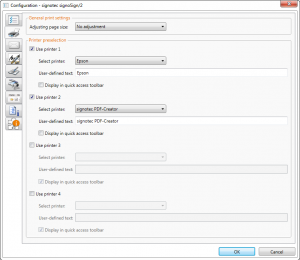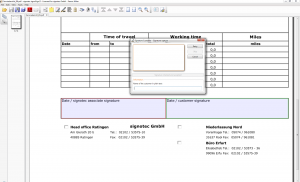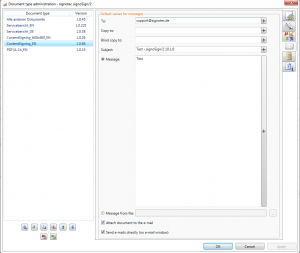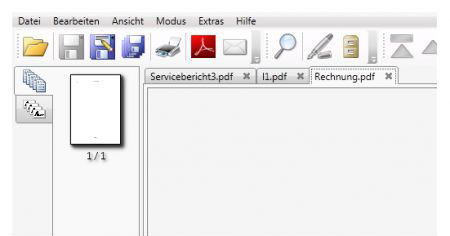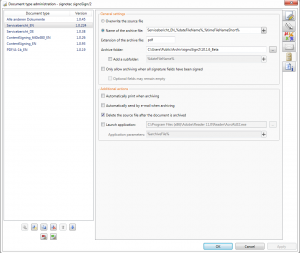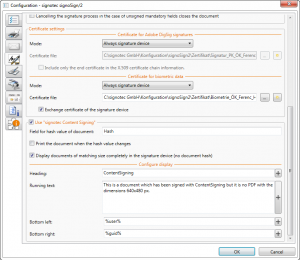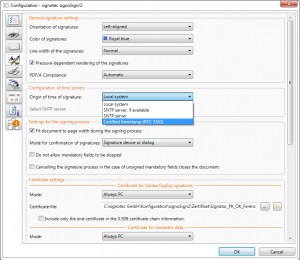Language selection
signoSign/2 supports a wide range of languages.
Printer preselection
You can define multiple printers. Documents can be printed automatically on the specified printers.
Creating document types
Creating different document types is simple and very user-friendly. The applica-tion uses document types to identify subsequent documents according to your specified criteria.
Definition of signature fields
Defining signature fields and index criteria is made easy by the “Document Ad-ministration” window. Here, you can specify the signature positions and index criteria for every document that is to be signed electronically. Important: The signature positions are not defined via constant coordinates but dynamically via texts contained in the document! The signature positions are simply selected by highlighting the corresponding words, such as “Customer signature”. It makes no difference if this text gets shifted by other contents of the document, or if it appears on different pages (as it would, e.g., in consultation minutes).
Mail options
signoSign/2 lets you automatically inte-grate the signed documents into your processes. Without requiring any further time or input, the documents can later be forwarded to recipients specified by you in advance. The email address and other contents required for the message can be extracted from the document.
Definition and processing of index data
Index data is data that is required for automated downstream processing. This data may be contained in the file name or it may be provided as a separate index file. This could be an order slip number, service report number, request number, account or customer number, document type, name, etc.
Opening multiple documents
Sometimes, a work-flow step will require you to open several documents at the same time. In si-gnoSign/2, even complex workflow processes can be displayed simply and transparently.
Manifold archiving options
You have the option to archive your signed document in a predefined directory with a unique file name. Alternatively the original file can be overwritten, if you already have a PDF-document. In addition you can transfer the document to an external application, which will offer you many possibilities.
Content Signing
With Content Signing, the RSA-features of the Signature-Pad Omega are going to be used. The advantage is that the content oft he screen is signed, so an external manipulation is impossible. A hash value is going to be displayed on the screen, whereby the signee can make sure he is signing the document on hand.
Certificated timestamp
signoSign/2 offers the option to insert a certificated timestamp. Thereby a third instance is confirming, that the signature was provided exaxtly at this moment.
Additional features
Additionally, the complete configuration can be exported / imported for further installations. Confirmation texts can be displayed before signing, signatures can be saved as graphics, index-files can be created, pages can be added via a webcam or scanner and so much more.